Course Description
Course Overview
In the Microsoft 2019 PowerPoint course, participants will gain the skills to create captivating presentations using the software. The course is designed to provide students with the skills necessary to create dynamic and engaging presentations using Microsoft PowerPoint. This course covers various topics, including slide design, animation, multimedia integration, and presentation delivery techniques. It aims to equip students with the knowledge required to create impactful presentations for various purposes, from business presentations to educational slideshows.
Prerequisites
There are no strict prerequisites for taking the Microsoft PowerPoint 2019 course. However, basic computer literacy and familiarity with the Windows operating system will be beneficial. No prior experience with Microsoft PowerPoint is required.
Methodology
The course will be delivered through a combination of instructor-led demonstrations, hands-on exercises, and practice sessions. Students will have access to study materials, including manuals and online resources, to support their learning. Practical exercises and projects will provide students with the opportunity to apply their knowledge and develop their PowerPoint skills.
- Course Outline
- Introduction to Microsoft PowerPoint
- Overview of PowerPoint interface and features
- Navigating and working with slides and slide layouts
- Adding and editing text on slides
- Slide Design and Formatting
- Applying themes and templates for consistent design
- Customizing slide backgrounds and color schemes
- Formatting text, shapes, and images on slides
- Multimedia Integration
- Inserting and formatting images, audio, and video
- Creating and customizing charts and graphs
- Using SmartArt graphics for visual representation
- Slide Transitions and Animation
- Applying slide transitions for smooth visual effects
- Adding animation to text, images, and objects
- Timing and sequencing animations for effective presentation
- Collaboration and Presentation Delivery
- Collaborating on presentations with co-authors
- Preparing and delivering effective presentations
- Utilizing presenter tools and techniques for engaging delivery
- Advanced Features and Customization
- Customizing PowerPoint settings and options
- Working with master slides for consistent design
- Creating interactive and hyperlinked presentations
Outcome
Upon completion of the Microsoft PowerPoint 2019 course, students will be able to:
- Navigate and utilize the PowerPoint 2019 interface effectively.
- Create visually appealing slide designs and formats.
- Incorporate multimedia elements to enhance presentations.
- Apply slide transitions and animation for engaging effects.
- Collaborate on presentations and deliver them effectively.
- Customize PowerPoint settings and create interactive presentations.
Labs
The course includes practical lab sessions and exercises to reinforce the theoretical knowledge and skills learned. The labs will cover the following topics:
- Creating and formatting slides and slide layouts
- Designing slide backgrounds and applying themes
- Inserting and formatting images, audio, and video
- Applying slide transitions and animation
- Collaborating on presentations and delivering them
- Customizing PowerPoint settings and creating interactive presentations
These labs will provide students with hands-on experience in using Microsoft PowerPoint 2019, creating visually appealing slides, incorporating multimedia elements, animating content, and delivering effective presentations. By completing these labs, students will develop practical skills that are essential for utilizing PowerPoint effectively in various personal and professional scenarios.
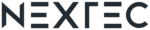
.png)




